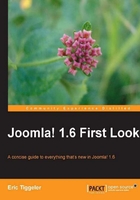
Joomla! has been a very powerful tool from its earliest days. However, the place where you control all that content managing power—the backend administration area—hasn't always been particularly user-friendly. The menu arrangement would sometimes force you to switch back and forth between administration screens to perform simple tasks. For example, if you needed to change an item on one of the site menus, you had to open the menu and then the associated menu module to affect the revision—often repeatedly.
In Joomla! 1.6, the administration area has been redesigned—but the real changes are more than skin deep. All kinds of little usability improvements help you to get things done more efficiently. Let's find out what the main improvements are:
- Before you start: choosing a safe username
- Changes in the backend interface
- Top five time-saving features
- New ways to trash and delete items
- Changing the looks of the backend
Before we have a look at the backend interface, let's focus for a while on an issue concerning site security—it's about your personal keys to the site.
In any CMS, it's vitally important to guard any "doors" through which hackers can grab hold of your site. In Joomla! 1.5, the door to the backend of the site wasn't closed securely due to the system habit of naming the root user (the Super Administrator) "admin" during the installation process. If you didn't change the name "admin" later on, hackers only needed to guess your password to be able to log in to your site.
Joomla! 1.6 rectifies this flaw by letting you enter an Admin Username during the installation process. In previous versions, you could only change this name after installation—and many site administrators apparently didn't bother.
You can now change the root user's name during the installation process (see Step 6, Configuration in the screenshot below). In the Main Configuration screen you can enter a specific Admin Username, replacing the default value (which is still "admin"). In the Admin Username field, enter a name that isn't easy to guess:

Tip
Root user, Super Administrator, Super User, Admin: what's the difference?
When you install Joomla!, there's always one root user, allowed to do anything in the administration area. In Joomla! 1.5, this root user was called Super Administrator. In Joomla! 1.6, this name has been changed to Super User—although this isn't used consistently. In the above screenshot, you can see that you enter the Super User's name in the Admin Username field. Just keep in mind that the "Admin" in this case is the same as the root user or Super User.
Another point to note is that the root user is always a Super User—but there can be more Super Users who aren't root users. The root user is a unique Super User who can assign new users to the Super User group. But there's always just one root user created when installing Joomla! Only this root user can change another Super User's details. (You can always identify the root user in the User Manager by his fixed ID number, which in Joomla! 1.6 is always 42).
If you've already completed the installation of Joomla! 1.6 and you haven't chosen a unique Admin Username for the root user, you can still do this afterwards. The steps involved have changed a little since Joomla! 1.5, as the User Manager has a new location in the backend.
To change any user's login data, go to the backend administration interface. (You'll know the drill if you're familiar with Joomla! If not, see the Logging in to the backend section below).
- Go to Users | User Manager.
- To change the root user's details, in the Name column, click on Super User:

Clicking on the Super User name will take you to the Edit Profile screen.
- In the Edit Profile screen, you'll find the Login Name in the Account Details section. Change this from admin to any other name:

- Click on the Save & Close button to save changes.
Now it's time to enter the backend of your site and get to know the new administration interface. To do this, log in to the backend of the site with your admin name and password. Although the entrance page has been redesigned, the login process hasn't changed since 1.5: just navigate your browser to the web address where you've installed Joomla! (such as www.example.com) and enter your credentials in the resulting screen:
