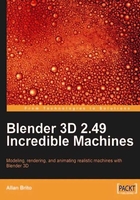
Working with Blender
Well, if you are planning to work on high-definition videos or complex models, you will need updated hardware. It's all a matter of scale; when we work on big projects with complex models and high-definition renderings, more will be required from both Blender 3D and the hardware. The good news is that, for most of the projects, these full resolution tools and complex models won't be required.
With Blender, we can work on projects that involve polygonal modeling, 3D animation, and setup textures. We can work on materials with nodes and even create interactive animations. This book won't deal with interactive animation features of Blender, but the rest of the tools will be used to work on our projects.
As Blender is an open source and free software, if you don't have it yet, visit the Blender Foundation website to download it (http://www.blender.org). You will be amazed by the size of the software, which is only about 20 MB. It's quite impressive for a software that can produce images and animations just like the tools such as 3Ds Max, Maya, and Softimage XSI can.
Blender 3D, YafaRay, and GIMP
This book was written when Blender 2.49a was the most updated version of the software, so throughout the book, the same version has been used for the images and examples. The previous versions of Blender brought forward a few important updates for any artist interested in working with mechanical modeling, such as snapping improvements that will make modeling with precision easier. The snapping tools are one of the examples of the tools that we will be using to improve our work, and this will probably be the first book dealing with those tools.
As you may already know, Blender development never stops, and right now, the Blender Foundation is working hard on the next version of Blender, which will be Blender 2.50. They are planning complete re-formulations of the Blender interface and tools. This book is organized and planned in a way that will allow you to follow the workflow of the projects, regardless of the Blender version you are using.
For all our projects, we will not only be using Blender 3D, but also a set of tools that will enable us to create some great images. Along with Blender 3D, we will use YafaRay and GIMP. The first one is the most-used external renderer that can add advanced global illumination options to the renders created in Blender 3D. What's the reason most-used using YafaRay? Blender is a powerful software for modeling and animation, but so far, it can only add more realism to images and renders by using a technique called Ambient Occlusion.
The YafRay render engine is well know by previous Blender users because it was the best and the only tool to render with global illumination for a long time. However, in the past few months, the YafRay core has been completely rewritten and has given birth to YafaRay, which is the most recent and updated version of the software. The name was changed from YafRay to YafaRay to reflect the changes in the render engine core. In this book, we will cover the tools and options to use YafaRay to render our images. The setup and workflow of the images will have to follow a few rules to work on YafaRay, but the final result will show the reward for our efforts. Just for the record, YafaRay is an open source project like Blender 3D, and you can find more information about it from its official website: http://www.yafaray.org.
Finally, GIMP is the best solution in the open source world to edit and create texture maps for 3D software. In all of our projects, we will have to create and edit images called texture maps. These texture maps have to be created or edited in some software (that even have the ability to edit and paint them)—Blender can't do everything alone. That's why we will use GIMP as a part of the workflow for our projects. The GIMP software can be downloaded from its official website: http://www.gimp.org.