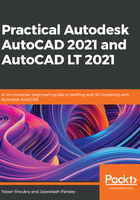
上QQ阅读APP看书,第一时间看更新
The Freehand revision cloud tool
As the name suggests, you can make a revision cloud with this method using Freehand mouse movement, as shown in the following example:
- To use this option, select the Freehand option from the revision cloud flyout.
- Now, click on a point and let go of your cursor.
- Start moving your mouse. You will notice that a Freehand revision cloud that tracks your mouse movement will be made and when you bring it close to the starting point of the revision cloud, the command will automatically exit:

Figure 3.39: A Freehand revision cloud in the drawing
In the preceding figure, we have a Freehand revision cloud that has no vertices. You can make this type of revision cloud where you don't need the precision of Polygonal or Rectangular revision clouds and just want to enclose a patch of drawing with a revision cloud.