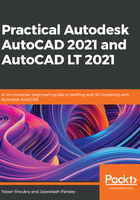
The Chamfer command
Using the Chamfer command, you can add chamfers or slant lines along the edges of intersecting lines. An example of a chamfer is shown in the following figure. Here, a chamfer is applied to the C vertex of the rectangle:

You can start the Chamfer command from the expanded Chamfer flyout in the Modify panel of the Home tab, as in the following screenshot, or you can also use its command alias, CHA:

To explain the Chamfer command, once again I will use a simple rectangle with a length of 10 units and a height of 5 units made with a polyline. In the following example, we will learn how to create chamfers on the vertices of this rectangle:
- Start the Chamfer command from the Modify panel or using its command alias, CHA. Now, the command line will prompt you with many options, as shown:

- You need to specify the chamfer distance before you can apply it to the vertices of the rectangle. To specify the chamfer distance, select the Distance subcommand from the command line or type D and press Enter to select the Distance subcommand.
- Now, type the first distance value—in this case, I am using 2 units—and then press Enter. Now, type the second distance value—I am using 1 unit—and then press Enter again.
- Now, the command line will prompt you to select the first line for the chamfer. Click on the longer line of the rectangle and then click on the adjacent shorter line of the rectangle. A chamfer, as in the following figure, will be added:

- In this case, the red dotted line on the C vertex is the first chamfer distance of 2 units and the green line is the second chamfer distance of 1 unit.
While making the chamfer, we selected the CD line first and then BC, so the first distance became 2 units and the second distance 1 unit, but you could have clicked on BC first to make it the first distance of 2 units and CD next to make it the second distance. So, the order of selection of the chamfer lines decides the chamfer distance.
Here, we selected unequal chamfer distances, but you can also select equal chamfer distances to make uniform chamfers or you can use a distance and angle value for the chamfer, which is explained in the next section.