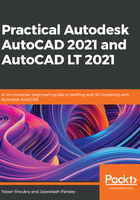
The Geometric Center snap
This Object Snap option lets you snap to the Geometric Center, which is also called the centroid of drawings.
To use this Object Snap, make sure it is active in the Object Snap menu and then make a closed drawing made with a single curve, such as a polyline or spline. The Geometric Center snap is highlighted in the following screenshot:

The Geometric Center snap will not work for open drawings or drawings made with curves, such as lines. So, if you want to use the Geometric Center snap for closed curves made with lines or spline, then you need to first join them into a single unit using the join command.
To show the Geometric Center snap, I am using a pentagon and a random polyline curve, as in the following figure:

When you select a draw command and move your cursor close to the boundary of the drawing, its geometric center will highlight and then you can snap to it. In the preceding figure, the geometric snap is highlighted in the red circles.