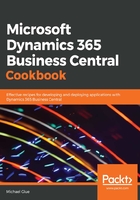
上QQ阅读APP看书,第一时间看更新
How to do it...
- Open your AL project in Visual Studio Code and select the Television Show.al file in Explorer.
- For each field that we added to the Television Show table, we need to add the DataClassification property and assign it a value of CustomerContent, as follows:
DataClassification = CustomerContent;
In the event that a field has multiple properties, the order in which the properties are listed does not matter; however, the properties must be listed before any triggers that are defined.
- Define the same property to the overall table by adding the following to your AL file, before the fields section:
DataClassification = CustomerContent;