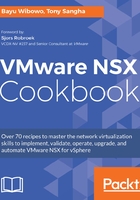
上QQ阅读APP看书,第一时间看更新
How it works...
The high-level process looks pretty simple, the selected vNICs of the VMs will be attached to a logical switch, which is represented as a dvPortGroup. It is similar to attaching a VM to a dvPortGroup. But the NSX and vSphere processes under the hood are as follows:
- The NSX Manager sends an API call to the vCenter server to attach the VM to a logical switch.
- vCenter pushes the opaque VXLAN configuration to the dvPort. The opaque configuration detail is explained in the Creating NSX Logical Switches recipe under the How it works section earlier in this chapter.
- When the VM is powered on and connected to the logical switch, the vdl2 VXLAN kernel module sends a VNI join to netcpa.
The VNI join is only sent once the dvPort is actually up.
- NETCPA determines which NSX controller is responsible for handling this particular logical switch VNI.
- Netcpa caches the VNI state and forwards the VNI join to the responsible NSX controller.
- The NSX controller checks whether the VNI is configured. If so, a reply is sent for the VNI join and this is followed by full sync messages which will contain the VTEP table list.
- After receiving the VNI join from the controller, netcpa sends a linkup to the vdl2 VXLAN kernel, followed by full sync messages sent from the controller.
- After receiving the linkup from netcpa, the kernel sends full sync messages, which include VTEP and MAC updates to netcpa, and then passes the information to the NSX controller.