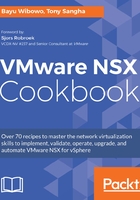
上QQ阅读APP看书,第一时间看更新
Registering the NSX Manager with the PSC
In this section we will register the NSX Manager with the Platform Services Controller for Single Sign-On services:
- Navigate back to the NSX management service web page on the NSX Manager web administration page: https://nsxmgr-01a.corp.local
- On the vCenter Server menu, click on Edit:
- Type the vCenter Server FQDN
- Type the service account credentials for the vCenter Service account and click on OK:

-
- When presented with the Trust Certificate dialog box, verify the SSL certificate thumbprint and click on Yes