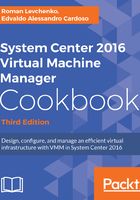
上QQ阅读APP看书,第一时间看更新
How it works...
The following rules need to be considered when planning a VMM 2016 deployment:
- The computer name cannot contain the character string SCVMM (for example,
srv-scvmm-01) and cannot exceed 15 characters. - Your VMM database must use a supported version of SQL Server to perform a VMM 2016 deployment. Express editions of Microsoft SQL Server are no longer supported for the VMM database. For more information, check the system requirements specified in the Specifying the correct system requirements for a real- world scenario recipe in this chapter.
For a full highly available VMM, not only must VMM be deployed on a Failover Cluster (minimum two servers), but the SQL Server must be deployed on a cluster as well (minimum two servers).
- VMM 2016 does not support a library server on a computer that is running Windows Server 2012; it now requires Windows Server 2012 R2 as a minimum, but for consistency and standardization, I do recommend that you install it on a Windows Server 2016.
- VMM 2016 no longer supports creating and importing templates with the Server App-V packages. If you are upgrading from a previous version of VMM that has templates with such applications, you will continue to manage them with VMM, but you will not be able to upgrade the application.
- Hosts running the following versions of VMware ESXi and VMware vCenter Server are supported:
- ESXi 5.1
- ESXi 5.5
- ESXi 6.0
- vCenter 5.1
- vCenter 5.5
- vCenter 6.0
- Upgrading a previous version of VMM to a highly available VMM 2016 requires additional preparation. See Chapter 2, Upgrading from Previous Version of VMM, for this purpose.
- If you're planning for high availability of VMM 2016, be sure to install SQL Server on a cluster and on separate servers as it cannot physically be located on the same servers as your VMM 2016 management server. In addition, AlwaysOn availability groups can be used for the VMM database.
- The VMM management server must be a member of a domain. (This rule does not apply to the managed hosts, which can be on a workgroup.)
- The startup RAM for the VMM management server (if running on a VM with dynamic memory enabled) must be at least 2048 MB.
- VMM library does not support DFS Namespaces (DFSN) or DFS Replication (DFSR). This support is being planned.
- VMM does not support file servers configured with the case-insensitive option for Windows Services for Unix, as the network filesystem case control is set to ignore. Refer to the Windows Services for UNIX 2.0 NFS Case Control article available at http://go.microsoft.com/fwlink/p/?LinkId=102944 to learn more.
- The VMM console machine must be a member of a domain.