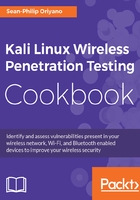
Network cards and wireless
Something you need to consider with Kali is how you will be connecting to networks as well as what types of tests you may be performing. Namely, what we are considering in this section is your choice of network interface, that is, wired or wireless. Wireless is a common inclusion on just about any class of device you will run into today (or those made in the last 10 years). On the other hand, wired network connections on devices have become less common with many notebooks and laptops dropping them altogether.
In the case of wireless networking, you may find that many of the wireless network cards which are either included in your device or are added via other means such as USB will work with Kali without issue or can be corrected by acquiring the right drivers from the manufacturer. The following figure shows one example of a popular USB wireless network adapter:

A USB Wi-Fi adapter
One thing I would like to point out when considering the purchase of an external Wi-Fi adapter is whether you will be running Kali NetHunter at some point. Kali NetHunter is discussed elsewhere in this book, but in a nutshell, it is an Android-based version of Kali for mobile devices, such as smartphones and tablets. If your plan is to use this platform in your testing, you should make sure that the Wi-Fi adapter you purchase here is compatible with both forms of Kali so you don't have to purchase more adapters than you need.
The other form of wireless you may perform some testing with is Bluetooth, in which case you probably will need to acquire an additional adapter for this purpose. The reason for purchasing another adapter is that fact that Bluetooth, by default, only extends out to 30 feet or 10 meters in range. If you need greater range to enable the scanning of a larger area you can acquire an Industrial Bluetooth adapter which extends scanning range to 1000' or more.