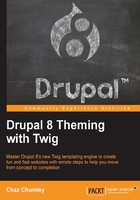
上QQ阅读APP看书,第一时间看更新
Chapter 2. Theme Administration
Before we can get started with creating or managing themes in Drupal 8, we need to have a better understanding of exactly what a theme is. From there we will have the basis for how we work with themes in Drupal and the various configuration and components that are considered to be part of the theming ecosystem.
Let's get started by exploring what we will be covering along the way:
- First, we will explore the Appearance interface and the core default themes. We will learn how themes are administered, how to install and uninstall themes, how they are configured, and the different settings a theme can have.
- Second, we will take a closer look at a prebuilt theme, where to find themes that we can use, and how we can easily install themes using the Drupal 8 admin.
- Third, we will take a closer look at the
themesfolder structure and how to manually install a theme in preparation to create a custom theme. - Fourth, we will take a look at the new Block layout and how we can manage chunks of content and assign content to regions. This will include configuring a block and controlling the visibility of blocks based on certain settings.
- Finally, we will take a look at the new Custom Block library and explore how to add fields to blocks, something not previously available to us in Drupal 7.
We have a lot to cover, so let's get started by discussing, what is a theme?