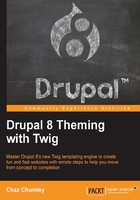
上QQ阅读APP看书,第一时间看更新
Summary
We have covered a lot of information surrounding the administration of themes in Drupal 8. So, let's recap exactly what we have covered so far:
- We answered the question, "What is a theme?"
- We took an in-depth look at the Appearance interface and how we can use it to install, uninstall, and configure settings, including toggling the display of certain page elements.
- We learned how to work with the logo image settings and shortcut icon settings that can be configured for themes.
- We worked with prebuilt themes and learned where to find them, how to install them using the Drupal admin, and manually using a theme archive.
- Finally, we took a detailed look at blocks and regions, including how to configure blocks and control their appearance using the new custom blocks layout to add additional fields and view modes.
In the next chapter, we will begin dissecting a theme. This includes taking a look at the file and folder structure of a theme, configuration management, and what makes up a core theme versus a custom theme. We will also explore the new info.yml configuration, the role of assets in Drupal, and how templates function with an introduction to Twig. Finally, we will follow up with looking closer at the theme file and how it can control variables within our templates.