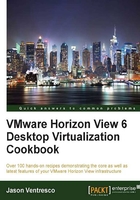
The ever-evolving VMware Horizon family of products
Over the last 4 years, VMware has poured a great deal of development effort into VMware Horizon View. This includes the acquisition of multiple companies whose products would help create what we now call VMware Horizon with View. VMware Horizon with View currently includes the following components:
- VMware Horizon View (http://www.vmware.com/products/horizon-view): This is the desktop virtualization platform, that is, the focus of most of the recipes of this book.
- VMware Horizon Mirage (http://www.vmware.com/products/horizon-mirage): This provides a number of different capabilities including desktop, laptop, and full-clone virtual machine management and data protection. Mirage is particularly helpful as an OS migration tool, and will be demonstrated in Chapter 9, Using VMware Mirage with Horizon View.
- VMware vRealize Operations for Horizon (https://www.vmware.com/products/vrealize-operations-horizon/): Formerly known as vCenter Operations Manager for VMware Horizon View, this platform provides comprehensive monitoring of the performance of the Horizon View and vSphere platforms. Chapter 8, vRealize Operations for Horizon provides examples on how to deploy and use vRealize Operations for Horizon.
- VMware ThinApp (http://www.vmware.com/products/thinapp): This enables agentless Windows application virtualization, which requires no changes to the environment in which they are used. Applications packaged using ThinApp are isolated from the guest OS and can be streamed from a remote file share or executed from local or portable storage. Chapter 6, Delivering Applications Using VMware ThinApp provides examples on how to use ThinApp to package applications and deliver them using Horizon View.
- VMware Virtual SAN (http://www.vmware.com/products/virtual-san): This is a hyper-converged software-defined storage platform that is part of VMware vSphere. Using Virtual SAN, we can create clustered, high-performing, and highly available vSphere datastores using hard disks and solid state drives installed directly in our vSphere servers. Chapter 10, Implementing VMware Virtual SAN for Horizon View provides examples on how to use VMware Virtual SAN to provide storage for our Horizon View desktops.
- VMware Horizon Workspace Portal (http://www.vmware.com/products/workspace-portal): This provides a scalable, policy-based workspace management platform for access to Horizon View desktops, streamed applications, a SaaS application catalog, and data stored in the VMware AirWatch Mobile Content Management platform.
- VMware AirWatch Mobile Content Management (http://www.air-watch.com/solutions/mobile-content-management): This provides a secure file storage and collaboration platform that integrates with VMware Horizon Workspace and enables access to data from a variety of different mobile and desktop platforms.
The following are just some of the other additions that VMware has made, or will soon add, to their end user computing solutions. They provide an insight into where the Horizon product line is going:
- VMware CloudVolumes (http://cloudvolumes.com/products/for-horizon/): This provides rapid, seamless application delivery using virtual machine disks that are directly attached to virtual desktops even when they are powered on. CloudVolumes will be integrated into a future version of VMware Horizon with View.
- VMware Horizon Air (http://www.vmware.com/products/horizon-air-desktops): Formerly known as Desktone, this separate platform is designed for organizations or service providers who want to deliver desktops as a service (DaaS).
- VMware projects Fargo (http://blogs.vmware.com/cto/vmware-docker-better-together/) and Meteor (http://blogs.vmware.com/tribalknowledge/2014/08/vmware-continues-set-innovation-agenda-end-user-computing.html): These will enable very rapid, on-demand delivery of streamed applications and virtual desktops. These technologies will likely be integrated into future versions of VMware Horizon with View and VMware Horizon Air.
The topics covered in this book will help us develop a deeper understanding of how to deploy and administer some of the newest, most popular features of VMware Horizon with View while also covering some core features that have existed for some time. The more we understand about what the platform can do, and how to do it, the more useful it will be in our environment.
If we learn anything from these first few pages, it is that VMware Horizon is an evolving product, continually adding new capabilities and features.