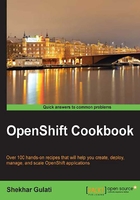
Checking the application's gear quota and limits
In this recipe, you will learn how to check the application resource limits.
Getting ready
To step through this recipe, you will need the OpenSSH SSH connectivity tools installed on your machine. This recipe will use the WordPress application created in the Creating a WordPress application using the web console recipe.
How to do it…
To check the resources consumed by your application, run the following command. Here, you replace the SSH URL with your application SSH URL. To find the SSH URL of your application, refer to the Uploading SSH keys using the web console recipe.
$ ssh 52bbf209e0b8cd707000018a@blog-osbook.rhcloud.com quota -s
How it works…
The OpenShift applications run inside gears that have limited resources. Every gear, depending on its size, has a definite amount of resources. The quota -s command can be used to check the resources consumed by the application and the limits imposed on the gear.
The output of the quota -s command is shown as follows:
Disk quotas for user 52bbf209e0b8cd707000018a (uid 2187): Filesystem blocks quota limit grace files quota limit grace /dev/mapper/EBSStore01-user_home01 124M 0 1024M 2898 0 80000
The first column is the name of the filesystem that has quota enabled for it. The second column shows how many blocks the user is currently using. The fourth column tells us the storage limit. Gears in free tier have access to 1 GB of disk storage. The sixth column tells us the number of files created by the application. The eighth column shows the maximum number of files a user can create. Gears can create a maximum of 80,000 files. The gears also have limited RAM memory. Small gears have 512 MB of RAM, medium gears have 1 GB of RAM, and large gears have 2 GB of RAM. The medium and large gears are only available in the Bronze and Silver commercial plans.
There's more…
You can also view how much disk space your gear is using by running the ***du*** command:
$ ssh 52bbf209e0b8cd707000018a@blog-osbook.rhcloud.com 'du -sh *' 17M app-deployments