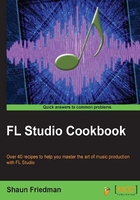
Introduction
The step sequencer is where you enter your steps. These are the areas on your various channels where you can place MIDI notes and all audio event triggering. You can pull up the step sequencer by pressing F6 and either finding it in the VIEW menu or clicking the View step sequencer icon (the second icon from the left in Fig 3.1). The steps are arranged in horizontal order in the time scale, from left to right, encompassing grey and reddish-looking square boxes. Directly to the left in every single row on the step sequencer is an FL Studio channel, which is the sound of any given row of steps. The process of entering these steps is accomplished by left-clicking on the enter steps and right-clicking on the erase steps. Also, to the left of every channel are the panning, volume, and solo parameters.
The channels in the step sequencer are the backbone of your entire music production. They will be made up of all of your WAV and MP3 files, virtual instruments, automation, and audio clips. They will change different colors based on the FL Studio default setting, and this will help you recognize certain channels. You can easily rename channels to make your project more organized. You can also filter your channels using the group channels together function. FL Studio, by default, will also group your channels, as seen at the bottom left of the step sequencer. You will also set your beats per bar on the step sequencer and label your patterns. The patterns in the step sequencer will become arranged in your playlist to form your music production, which we will discuss in succeeding chapters.
Also within the step sequencer are the Graph and Keyboard editors; they will allow you to further shape your sound and fine-tune it to your own creative tastes. Within each channel, you have properties that can shape your sound, which are the channel settings that we will review in this chapter. Sounds from the FL Studio browser will be placed into a channel within the step sequencer to add layers of sounds into your project. The step sequencer contains each sound that you are using, and it is the building block of your entire project. When you have your creative juices flowing, you will be able to form your groove or harmonies very fast using the step sequencer. This is almost being "in the zone", so to speak, because you may lose track of time when being extremely creative.