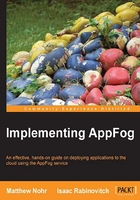
上QQ阅读APP看书,第一时间看更新
Creating an account
Create an AppFog account using the following steps:
- Go to www.appfog.com and click on Sign Up.
- The Create an account form appears. Fill it in and click on Signup.

- After clicking on Signup, you will need to verify your e-mail. Once activated, you will be taken to your profile page.
- On your profile page, click on Create App. This will take you to the new apps page. We will cover this page in the next section.