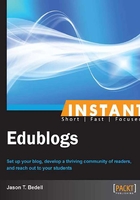
There's more...
Choosing a theme is only the first step. The next step is to choose what type of items, if any, you want in your sidebar(s). Objects such as pictures or links that are displayed in a sidebar are called widgets. There are some already there by default. In the Appearance menu, click on Widgets.
I only have one sidebar on this blog currently. On the sidebar, Edublogs has added several that are relatively common: Search, Recent Posts, Recent Comments, Archives, Categories, and Meta (the login button), as shown in the following screenshot:

To remove any widgets, just click on the down arrow and then Delete. As this is a new blog, I do not have any categories or archives yet, so I'll remove them. I also want to drag the Links widget from the Available Widgets section over to my sidebar. This will let me specify other blogs that I want to promote. Always think about how the widgets you choose will impact the look of the site and how it would feel to the reader. It is fairly common to add far too many widgets, and thus make the blog look and feel cluttered.