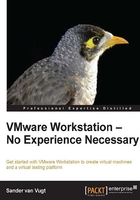
Before you start
Before you start the actual installation of virtual machines, you should set the default location where the virtual machine disk files are going to be stored. If you don't do this, they will get stored in the home directory of the user that uses VMware Workstation. There's nothing wrong with that, but if you're setting up an environment where many virtual machines are going to be used, you probably want to store all virtual machine disk files on a dedicated hard disk. To do this, navigate to Edit | Preferences and make sure the Workspace option is selected as shown in the following screenshot:

Now browse to the disk and folder where you want to store the virtual machine files. This default location will be applied to all the virtual machines you are going to create from this moment.