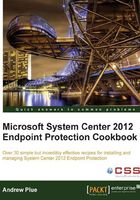
Preface
System Center 2012 Endpoint Protection (SCEP) is Microsoft's third-generation corporate anti-malware solution. At the core, it shares many similarities with their "free for home use" anti-malware product, Microsoft Security Essentials, which has been installed on over 50 million PCs the world over.
The explosion in popularity of the Microsoft Security Essentials benefits SCEP users through the malware telemetry data of 50 million users of the Microsoft Security Essentials that share with Microsoft through their MAPS (formerly known as Spynet) program. By integrating SCEP with the newly-released System Center 2012 Configuration Manager, they have created one of the easiest solutions to deploy and manage anti-malware products on the market.
In this book, you will see System Center 2012 Configuration Manager referred to as simply SCCM. Although Microsoft often refers to it as ConfigMgr in their documentation, the majority of the people the author has worked with over the years refer to the product as SCCM. System Center 2012 Endpoint Protection will be referred to as SCEP, although this is not an official acronym that Microsoft uses for the product.
Many of the recipes in this book begin with a step that asks you to log into your Central Administration Server (CAS). Depending on how your SCCM environment was designed, you may not have a CAS server, you may simply have a single Primary Site server as the top level of administration in your architecture. If this is the case, all the recipes can be completed on your Primary Site server.
Also, in most cases, it is not essential to physically log into the CAS or Primary site server. If you have the SCCM consoles installed on your workstation and are logged in with the correct permissions, the recipe can be performed on the local console.