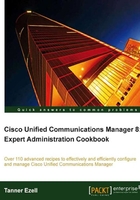
Implementing the Resource Reservation Protocol
Call admission control using locations based on the Resource Reservation Protocol (RSVP) has one specific advantage over standard locations-based call admission control, that is, it is topology-aware. This is particularly beneficial in the case of link failures where standard location-based CAC would be unaware of the failure and unable to compensate the actual available bandwidth, potentially leading to oversubscription and degrading call quality.
Getting ready
This recipe assumes locations already exist in the system and any associated devices are ready to be configured for RSVP.
Media resource groups and media resource lists are required to function; these are discussed in Chapter 3, Media Resources and Music on Hold, so the detailed steps are omitted here.
How to do it...
To implement RSVP based call admission control perform the following:
- First, add a new Media Termination Point (MTP) device. (Media Resources | Media Termination Point)
- Click Add New to add a new Media Termination Point.
- Specify the Media Termination Point Name.
- Specify the Device Pool appropriate to this device.

- Click Save.
- Repeat for each MTP device required.
- Once the MTP devices have been created, add them to the appropriate Media Resource Groups.
- Next, configure locations to be RSVP enabled for each location that uses RSVP (System | Location).
- Select a region from the Location table under the Modify Setting(s) to Other Locations section.
- From the RSVP Setting drop-down menu, select the appropriate RSVP setting. In this recipe, we are using Optional (Video Desired).
- Click Save.
- Repeat this for each location relationship for which RSVP will be enabled.
- Once the RSVP location has been added, it will appear under Location RSVP Settings on the configuration page.

- In this example, we are modifying LOC-SFO and its relationship to LOC-NYC.
- Finally, configure the IOS Device. Following is the very minimum configuration to register an MTP device and enable RSVP on a Cisco IOS device.
- Bind the sccp service to an interface, and define a call manager to register to. In the following example,
Loopback0and172.25.233.5are used, respectively:sccp local Loopback0 sccp ccm 172.25.233.5 identifier 1 version 7.0+ sccp
- Configure the MTP profile as follows:
associate application SCCP dspfarm profile 1 mtp codec pass-through rsvp maximum-sessions software 30 - Add a sccp group and associate the MTP profile to it as shown:
sccp ccm group 1 associate ccm 1 priority 1 associate profile 1 register SFO_RSVP - Finally, specify how much bandwidth is available per interface and enable RSVP on the interface:
interface GigabitEthernet1/0 ip rsvp bandwidth 88
How it works...
When a call is made between two RSVP enabled locations, Unified Communications Manager instructs the end points to terminate directly with the media termination points. This is required as IP phones do not support RSVP natively, and require the use of an intermediary; in this case the MTP device acts as an RSVP agent, to negotiate RSVP with another RSVP agent.
RSVP Settings define how we negotiate RSVP with another RSVP agent. Their functions are as such:
- No Reservation: No RSVP reservations are made between the locations.
- Optional (Video Desired): Calls receive best-effort treatment. If RSVP is unable to secure enough bandwidth for audio and video, the call will proceed as audio only.
- Mandatory: Unified Communications Manager will not begin ringing the terminating device until RSVP has secured enough bandwidth to support the audio and/or video streams.
- Mandatory (Video Desired): A video call will proceed as an audio-only call, if enough bandwidth to support the video stream cannot be secured.
- Calculating Bandwidth: Much like locations, RSVP uses the same 80Kbps for G.711 and G.722 and 24 Kbps for G.729 calls when calculating available bandwidth. However, when attempting to make a reservation, RSVP will request 16 KB additional bandwidth from the codec requirements. For example, a G.722 call will require 80Kbps + 16 KB of available bandwidth; this applies when specifying the interface bandwidth on the IOS device adds an additional 16 to it.
- RSVP Service Parameters: Various settings for RSVP are located under the Cisco CallManager service, under Service Parameters. These settings affect various aspects of the operation of RSVP, including default inter-location RSVP settings, retry timer, quality of service markings, and various other settings.
RSVP settings can be located under the sections Clusterwide Parameters (System | RSVP) and Clusterwide Parameters (System | QOS).
There's more...
It has been my experience that RSVP is not widely deployed despite its overwhelming advantage over location-based call admission control; this is due mostly to carrier support.
In order for RSVP to be successful, it must be implemented end-to-end, which requires support from the carrier. Unfortunately, not all carriers will offer to support RSVP across their networks so make sure a discussion takes place with the carrier prior to implementing RSVP.
Without end-to-end carrier cooperation there is little point in implementing RSVP.
See also
For an in-depth look at Resource Reservation Protocol in a unified communications environment, check out the call admission control section of Cisco's Unified Communications Manager 8.x Solution Reference Network Design guide (http://www.cisco.com/en/US/docs/voice_ip_comm/cucm/srnd/8x/cac.html#wp1161546).