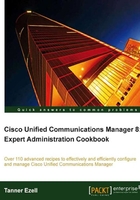
Configuring multicast Music On Hold
Compared to unicast Music On Hold, multicast Music On Hold streams a single data stream, providing Music On Hold to any device which requests and supports it.
Getting ready
This recipe assumes that all the necessary Media Resource Groups and Media Resource Group Lists have been created.
This recipe also assumes the appropriate IOS devices have been configured for multicasting.
How to do it...
To configure multicast Music On Hold, perform the following:
- First, configure a server for multicast Music On Hold (Media Resources | Music On Hold Servers).
- Select the Music On Hold server to be configured.
- Under the section Multi-cast Audio Source Information, check the box titled Enable Multi-cast Audio Sources on this MOH Server.
- For the Increment Multi-cast on field, select IP Address:

- Click on Save.
- Create a new Media Resource Group as described in this chapter. When done, check the box Use Multi-cast for MOH Audio.
- Click on Save.
- Add the newly created multicast media resource group to a media resource group list, as described earlier in this chapter.
- Click on Save.
- Finally, enable the Music On Hold Audio Source for multicast streaming by clicking on Allow Multi-casting (Media Resources | Music On Hold Audio Source):

How it works...
By configuring the Music On Hold Server to allow multicasting, and configuring media resources to use the multicast Music On Hold server, devices with the selected media resource group list will stream the audio source capable of multicasting.
When enabling multicasting on a Music On Hold Server, an IP Address will be prepopulated. If we need to use another IP address for any reason, the range of valid multicast IP addresses is 224.0.1.0 to 239.255.255.255. However, Cisco recommends using the 239.1.1.1 to 239.255.255.255 range to avoid using a public multicast address.
Music On Hold audio source selection process
When determining which audio source to use, Unified Communications Manager uses the settings in the following order:
- Directory number
- Device
- Common device configuration
- Cluster-wide defaults
When a caller is placed on hold, Unified Communications Manager will first try to use the audio source specified by the directory number, if any.
If none are available, CUCM will try the Device Audio Source settings, so on and so forth with common device configuration settings and cluster-wide defaults.
See also
For additional information on Music On Hold and media resources, consult the Solution Reference Network Design for Cisco Unified Communications Manager (http://www.cisco.com/en/US/docs/voice_ip_comm/cucm/srnd/8x/uc8x.html).