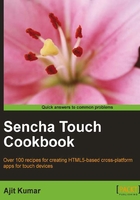
上QQ阅读APP看书,第一时间看更新
Detecting the device
Different devices offer different capabilities and hence for an application developer, it becomes important to identify the exact device, so that it can respond to the events in the most appropriate way. This recipe describes how we can detect the device on which the application is being run.
How to do it...
Carry out the following steps:
- Create and open a new file
ch01_02.jsin thech01folder and paste the following code into it:Ext.setup({ onReady: function() { if (Ext.is.Android) Ext.Msg.alert("INFO", "Welcome Android user!"); if (Ext.is.Blackberry) Ext.Msg.alert("INFO", "Welcome Blackberry user!"); if (Ext.is.iPad) Ext.Msg.alert("INFO", "Welcome iPad user!"); } }); - Remove the following line from
index.html:<script type="text/javascript" charset="utf-8" src="ch01/ch01_01.js"></script>
- Include the following line in
index.html:<script type="text/javascript" charset="utf-8" src="ch01/ch01_02.js"></script>
- Deploy and run the application. Based on the device on which the application is being run, you will see a corresponding message.
How it works...
The Ext.is class is instrumental in detecting the target device on which your application is being run. It uses the JavaScript's navigator object to detect the browser details, including the platform/device. For example, if the platform property in the navigator object has iPhone in it, then the target platform is iPhone, whereas if the userAgent property in the navigator object has Android, then the platform is Android.
See also
- The recipe named Setting up the browser-based development environment in this chapter
- The recipe named Setting up the production environment in this chapter