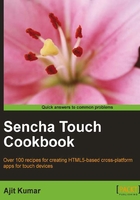
上QQ阅读APP看书,第一时间看更新
Toggling between your two choices
This is a specialized slider with only two values. In this recipe, we will see how to make use of the toggle field.
Getting ready
Make sure that you have set up your development environment by following the recipes outlined in Chapter 1.
Make sure that you have followed the Getting your form ready with FormPanel recipe. in this chapter
How to do it...
Carry out the following steps:
- Copy
ch02_01.jstoch02_08.js. - Open a new file named
ch02_08.jsand replace the definition offormBasewith the following code:var formBase = { items: [{ xtype: 'togglefield', name : 'toggle', label: 'Toggle' }] }; - Include
ch02_08.jsin place ofch02_07.jsinindex.html. - Deploy and access the application in the browser.
How it works...
This creates a slider field with the minValue set to 0 and maxValue set to 1.
See also
- The recipe named Setting up the Android-based development environment in Chapter 1
- The recipe named Setting up the iOS-based development environment in Chapter 1
- The recipe named Setting up the Blackberry-based development environment in Chapter 1
- The recipe named Setting up the browser-based development environment in Chapter 1
- The recipe named Setting up the production environment in Chapter 1
- The recipe named Getting your form ready with FormPanel in this chapter