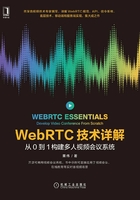
上QQ阅读APP看书,第一时间看更新
2.9.2 获取图片像素数据
代码清单2-61展示了获取图片像素数据的方法。首先创建一个Image对象,把背景图片作为Image对象的源,然后在Image对象的onload事件句柄中创建canvas,并将Image对象绘制在canvas上,最后使用canvas方法getImageData()获取图片RGBA像素数据。
代码清单2-61 获取图片像素数据
getImageFrame() {
const backgroundImg = new Image();
backgroundImg.src = 'media/beach.jpg';
backgroundImg.onload = () => {
const imageCanvas = document.createElement('canvas');
imageCanvas.width = this.width;
imageCanvas.height = this.height;
const ctx = imageCanvas.getContext('2d');
ctx.drawImage(backgroundImg,0,0,this.width,this.height);
this.imageFrame = ctx.getImageData(0, 0, this.width, this.height);
this.timerCallback();
}
}
getImageData()方法获取的像素数据会保存在this.imageFrame.data中,类型为Uint8ClampedArray,每个像素由4个Uint8整数组成,分别表示R(红)、G(绿)、B(蓝)、A(透明度)数据,整数取值范围为0~255。