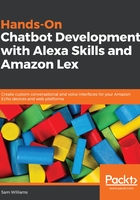
Conversation flow diagrams
Now that you have a basic conversation diagram, we need to make it into a flow diagram. A flow diagram is different from a conversation diagram in a few key ways:
- Each part of a flow diagram has its own symbol, making it easy to understand what is happening at each stage.
- A flow diagram contain more than just the conversation. It also describes the logic, information, and processes that take place behind the scenes.
- Flow diagrams aren't linear. This means that they can describe lots of conversations where the user says different things.
To properly describe our chatbots, we need to have a symbol for each of the parts of the conversation. To start with, we are going to be using six, but we can add more symbols later on:

To create our flow diagrams, we'll be using flow diagram software. There are a couple of reasons we want to use flow diagram software instead of a normal document or even creating them by hand:
- They are easily editable. We are going to be changing the stages of the conversational flow and the text of utterances and replies as we work through this book. Having to redraw the diagram every time you make a change would be very time-consuming.
- It's the easiest way to make flow diagrams. The symbols snap into place and are easy to edit and modify. Doing flow diagrams in Word would be far more time-consuming.
In all of the examples throughout this book, we'll be using www.draw.io, but if you have a different flow diagram software that you prefer then that will work too. We use draw.io as it's free, online, and is very easy to use.