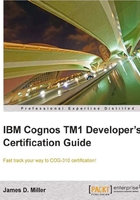
Summary
We have seen that TM1 provides a set of both Client and Server components. Most of them are installed by default during a standard TM1 installation. Each has their own features and purpose. Most of the components' appearance and behaviours can be customized for each individual TM1 user.
The Client components can be used to access multiple TM1 Servers on the network.
TM1 Top is a utility that can be configured and used to monitor a TM1 Server.
A basic understanding of each component (Client as well as Server) including the knowledge of how they are installed and customised, is required to do well with the IBM Cognos TM1 Developer (Test COG-310) certification exam. This chapter provides that information.
In the next chapter we will examine the most basic Cognos TM1 objects; cubes and dimensions.
Two minute drill
In this chapter, we got to know about the following points:
- The components of TM1 are divided into two basic types which are "Client components" and "Sever components".
- Most of the TM1 components are installed by default when you perform a standard installation of the product, but some are not.
- Each component has a particular purpose and use.
- Client components allow access to the TM1 Servers.
- Client components include TM1 Client, TM1 Perspectives, and TM1 Architect.
- TM1 Client is accessed through Microsoft Excel as an Add-In.
- TM1 Client will only allow limited access to available TM1 Servers.
- TM1 Client and TM1 Perspectives are loaded and run as an Add-In to Microsoft Excel.
- With TM1 Perspectives, you can create and maintain TM1 objects and data on both local and remote TM1 Servers.
Tm1p.iniis a file that allows changing the behaviors of TM1 Client and TM1 Perspectives.- TM1 Architect is a standalone TM1 Client application.
- TM1 Architect will be used by a TM1 user who is granted at least minimal "administrator" privileges (that is, a developer or programmer type).
- TM1 Admin Server is considered the "hosting process" of all other TM1 processes.
- TM1 Admin Server is automatically set up as a machine service for you.
- TM1 Servers must be manually set up to run as application services.
- Each TM1 Server has an
SDatafolder and can be reviewed for file and timestamp information. - TM1 Server is a process that manages all requests from all TM1 Clients.
- TM1 Server also manages security.
- TM1 Web refers to the entire web server components required to access the TM1 Servers (and their data) using a web browser.
- TM1 Web is commonly used to access TM1-enabled Excel worksheets and reports using a web browser.
- Worksheets and reports must have a "reference" to them set up in an application folder.
- TM1 Top is a "utility" that enables you to monitor and manage the threads created by both TM1 Server and TM1 users.
- TM1 Contributor is not a part of the IBM Cognos TM1 Developer (Test COG-310) certification exam.
Self test
- Question: What are the two types of TM1 components?
Response: Client components and Server components.
- Question: Name the main Client components that are installed during a default TM1 installation process.
Response: TM1 Client, TM1 Perspectives,TM1 Architect,TM1 API, and OLEDB Provider.
- Question: Describe the purpose of the
Tm1p.inifile?Response: It is used to change the behaviors of TM1 Client and TM1 Perspectives.
- Question: What are the differences between TM1 Client and TM1 Perspectives?
Response: TM1 Client and TM1 Perspectives both are run as an Add-In to Microsoft Excel but TM1 Client is very basic and is mainly used for just accessing data in TM1. TM1 Perspectives can be used to update and change TM1 objects.
- Question: What is the purpose of the TM1 Admin Server?
Response: To manage all running TM1 Server processes.
- Question: What is an Admin Host?
Response: It is the parent TM1 process—TM1 Admin Server—and manages all requests from all TM1 Server processes.
- Question: What is the number of TM1 Servers that can be viewed and accessed through a single TM1 Server Explorer?
Response: Multiple TM1 Servers can be viewed and accessed through a single TM1Server Explorer (via TM1 client, TM1 Perspectives, TM1 Architect, or TM1 Web) if it is configured properly.
- Question: What does it mean when we say "TM1 Web"?
Response: TM1 Web refers to the entire web server components required to access the TM1 servers (and their data) using a web browser.
- Question: What is the method to make a worksheet or report available via a user's web browser and TM1 Web?
Response: A reference for a TM1 worksheet or report must be established by "publishing" it to an application folder using TM1 Perspectives.
- Question: What is the TM1 Server port used when a standard installation is done?
Response: 12345.
- Question: What is the Admin Host?
Response: The physical name of the machine that the TM1 Server is installed and running on.
- Question: When you make a change to the TM1 configuration (
.cfg) file, do you see the changes reflected as soon as you save the file?Response: No, the changes must be made, the file must be saved, and the TM1 Server must be stopped and restarted to see the changes reflected.
- Question: What is the
VersionMaximumparameter used for?Response: This parameter, found in the TM1 configuration (
.cfg) file, is used to limit the number of TM1 Client versions that can access the TM1 Server. - Question: If no logging folder is provided what happens to the TM1 Server logs and errors?
Response: If no logging folder is set in the TM1 configuration (
.cgf) file, TM1 Server will write its logs, errors, and exceptions to the specifiedSDatafolder.